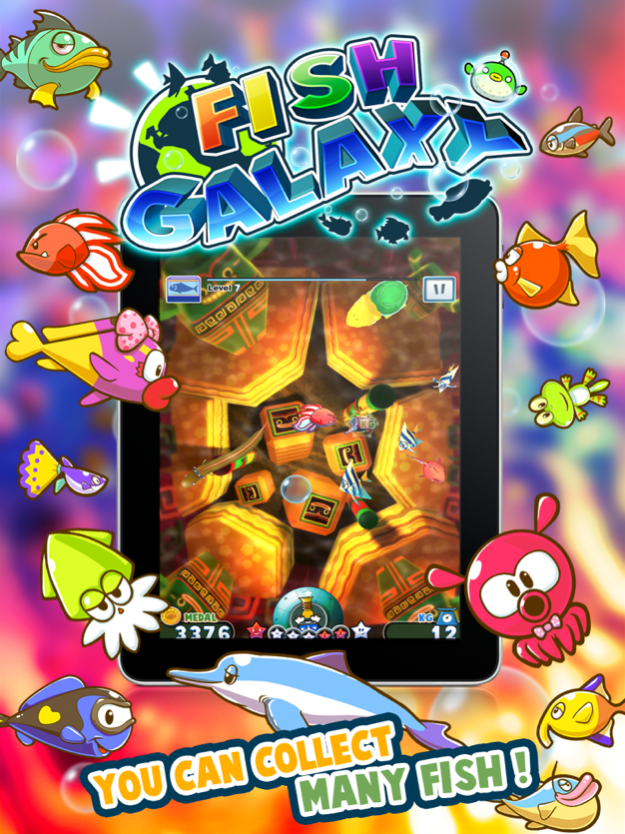Fish Galaxy 3.0.0
Continue to app
Free Version
Publisher Description
"Fish Galaxy"
==Introduction==
Fish Galaxy is a new kind of game which combines the casual shooting and medal game together. Sigma Game would like to bring this new additive gaming experience to casual gamer. No matter what kind of fish, being accurate is the only thing you have to do! Don't think! Just feel free to shoot! Fish is Fast! Shoot Faster!
==Story==
This is a story of Alien Catchy and his UFO controller Fishy (Puffer fish robot). Fishy loves fish but Catchy loves to catch fish. In this game, you are Catchy. Your goal is to catch as many fishes as possible with your bubble gun and bring them back to your water planet.
However, Fishy always stop you with different challenges throughout the game. You have to solve those challenges with your wisdom and shooting skill.
Features:
- Stunning 3D Graphic
- 48 Different colorful deep sea and fresh water fishes
- 6 Fantasy Environment
- 11 Interesting bonus mini-game
- 48 collectible for you to collect
- 2 Bosses and 1 Jackpot Game available for you to challenge
- Retina Display support
- Game Center Support
Let us know what you think.
For technical support or any inquiries about the game, please email info@sigma-game.com
Follow us on Twitter:
http://twitter.com/sigmagame
Become our fans on facebook:
http://www.facebook.com/Sigmagame
Mar 17, 2015
Version 3.0.0
This app has been updated by Apple to display the Apple Watch app icon.
- Bug fixes
About Fish Galaxy
Fish Galaxy is a free app for iOS published in the Action list of apps, part of Games & Entertainment.
The company that develops Fish Galaxy is Sigma Game Limited. The latest version released by its developer is 3.0.0.
To install Fish Galaxy on your iOS device, just click the green Continue To App button above to start the installation process. The app is listed on our website since 2015-03-17 and was downloaded 5 times. We have already checked if the download link is safe, however for your own protection we recommend that you scan the downloaded app with your antivirus. Your antivirus may detect the Fish Galaxy as malware if the download link is broken.
How to install Fish Galaxy on your iOS device:
- Click on the Continue To App button on our website. This will redirect you to the App Store.
- Once the Fish Galaxy is shown in the iTunes listing of your iOS device, you can start its download and installation. Tap on the GET button to the right of the app to start downloading it.
- If you are not logged-in the iOS appstore app, you'll be prompted for your your Apple ID and/or password.
- After Fish Galaxy is downloaded, you'll see an INSTALL button to the right. Tap on it to start the actual installation of the iOS app.
- Once installation is finished you can tap on the OPEN button to start it. Its icon will also be added to your device home screen.